
Best Parent-Approved Phones for Kids
*This post contains affiliate links. Exhausted Mama receives commissions for purchases made through the affiliate links in this post. Thank you for supporting this blog!
Control What You Can: A Safe Phone for Kids
Managing stress is a big part of self-care, and part of the way we do that is by knowing what we can and cannot control. There are always a lot of things in life that we can’t control. But there are also a lot of things that we can. I try to focus on the things that I can control. One of those was figuring out the best parent-approved phones for kids and more importantly, a safe phone for kids so that I could feel confident in the first cell phone I got for my oldest. She was just shy of thirteen and getting ready to enter seventh grade when I really began researching alternatives to smartphones.
My oldest is now a sophomore in high school and my youngest is now in middle school. These safe phone options have come a long way in the last four or so years. They have many more options now that allow you to ease your child into technology and help them learn how to manage cell phone usage. The best part, you can still do this without having to worry about internet or social media.
Although we are pretty minimal with screen time in all forms, we realize technology is here to stay. We want to teach our girls how to use it wisely and not be ruled by devices. We were lucky up to the teenage years in that most of their friends did not have phones or devices and play dates did not revolve around phones or video games.
Phones for Kids
With the teenage years, connection is huge, and it was time to take the plunge with a first phone and texting. In my day, it was call waiting and your own landline. I never did get my own line, but after constantly having to tell me or my brother to get off the phone when she was expecting a call, my mom finally caved and got call waiting. But still, I remember just sitting on the phone, not talking, just listening to my friend breathe because that was how we felt connected when we couldn’t be together.
My oldest did talk with one of her friends on our house phone (yes, we still have one of those—we’re old school!), and she did the occasional Zoom (on our family computer) with a friend that lives in another state, but we realized it wasn’t the same as having her own cell phone.
Easing into Technology
My husband and I also realized that texting, sending pictures, and talking on a cell phone is today’s adolescent version of me sitting in silence on the landline. So, I tried to learn everything I could about teens and cell phones and technology in anticipation of the summer before my oldest entered seventh grade—the summer I said I would get her her first phone. I wanted to know all of the options and be able to buy the best phone for a tween.
Luckily my oldest told me she wanted to sign the Wait Until 8th pledge when she was in fifth grade. This came after having a conversation at school with her classmates and teacher on how smartphones affected their lives. Some of her classmates said their parents would tell them they would do something with them in just a bit. That bit never came because they were too busy scrolling through a social media app. This has thankfully saved me from being the mean parent who won’t allow her almost teenager to have a smartphone or social media.
Best First Phones for Kids
Safe Phone Option 1: Gabb Wireless
Gabb Phone 3 Pro (Gabb’s newest phone)

The Gabb Phone 3 Pro is Gabb’s newest phone. It combines the safety of Gabb with the quality of Samsung. According to Gabb Wireless it “is the only Gabb® device that has options for parents to enable third-party apps for their kids and teens. Like previous Gabb devices, it has no social media or internet. It is equipped with Active GPS, 6.6-inch Infinity-V display, Quad Camera, and Li-Ion 5000 mAh non-removable battery.”
Gabb Music is an app created by Gabb Wireless to allow music streaming from “the largest clean music library in the world!” There is no explicit language or innuendos. Gabb Music is available for $4.99/month. Read my Gabb Phone Plus review to see what we thought of Gabb Music. Review of the Gabb Phone 3 Pro coming soon. (Save with promo code EXHAUSTEDMAMA!)
There are 100+ apps that are available for you to load to your child’s Gabb Phone 3 Pro through the Gabb parent portal. All optional third-party apps have been carefully vetted by Gabb.
The Gabb Phone 3 Pro comes with Gabb Messenger, which “uses smart filtration to automatically flag or block high-risk content to help keep it from reaching your child in the first place so you don’t have to do damage control after-the-fact,” Gabb Guard, which “is the next step in providing advanced spam blocking technology for Gabb Phones to stop spam calls and texts from reaching kids’ Gabb devices,” and Gabb Cloud, which “backs up to 10GB of photos, videos, and contacts.”
To see what we thought of the previous Gabb Phones, see my Gabb Phone (previously Z2) review and Gabb Phone Plus review.
The Gabb Watch 3

Gabb hasn’t stopped there, though. I’m excited to share that they released another option: the Gabb Watch. It’s a phone all on its own. Meaning it doesn’t need to be paired with a Gabb Phone or any other phone to work. You also don’t need any special apps to call or receive calls from it. Gabb has also removed the troublesome issue of spam calls/texts by only allowing messages/calls from up to 10 custom contacts. UPDATE: the Gabb Watch 3 now allows up to 100 parent-approved contacts.
The watch comes with its own phone number and allows text, emoji, speech-to-text, and typing custom messages (the last two are now available on the Gabb Watch 3). It has unlimited talk, text, and voice messaging just like the Gabb Phone. It also has GPS active tracking. You can choose to have no contract, one year, or two year, saving the most on monthly charges with a two-year contract. Other important features are an emergency button that calls the emergency contact, alerts to let the parent know when your child has entered or left a “safe zone,” a programable lock mode to make it just a watch (for school hours), a game that isn’t really a game but a way to help keep your kid active and help them do their homework/chores, a flashlight app, and a calculator. To read my review, check out my Gabb Watch Review. (Save with Gabb promo code EXHAUSTEDMAMA!)

With the release of the Gabb Phone Plus, Gabb also released the Gabb Blast (wireless speaker).
Safe Phone Option 2: Pinwheel
The Pinwheel Phone
Then I found out about the Pinwheel phone, another great option for a first phone for kids, or really a first smartphone. Yes, it’s a smartphone but not like any other. The apps are specifically chosen with safety in mind. They even have a blog post to respond to the Wait Until 8th pledge and explain how the Pinwheel phone is still in alignment with it. So, it’s a smartphone but not. It’s also a phone that can grow with your child. You get to decide which apps your child has on their phone and when they’re ready for more without having to graduate them to another phone.
While the Gabb phone has been out for a bit longer than the Pinwheel phone, Pinwheel now has four different phone options: Pixel, Plus, Slim, and Rugged. In 2020, I was told their current users were considered, in part, beta testers and cocreators. Users were able to submit requests for apps they wanted to see added to their app store. These ideas were then brought to their therapist council to see if they fit with their mission. This is still the case now. The Pinwheel phone is a great option if you want to allow carefully selected apps and be involved in the management of your child’s phone. With the Pinwheel phone, everything is managed through a caregiver portal. To read my review of the Pinwheel phone, check out my Pinwheel Phone Review—Slim Model and my Great First Phone Review Pinwheel Pixel Review. (Use Pinwheel promo code exhaustedmama to save!)
Safe Phone Option 3: Bark
The Bark Phone

The Bark Phone can be basic with call and text capabilities only, or it can be more advanced with your child able to request any app that’s available from the Google Play store and have access to the internet. According to Bark, their “software automatically scans texts, photos, videos, apps & social media for dangers and sends you an alert if something concerning is found.”
The BIG difference between these three options is that Bark allows social media and internet.
The Bark App
With the Bark App, you don’t need to get a new phone for your child. It will work on an Apple, Android, or Amazon phone. It will monitor apps, social media, texts, websites, and photos for concerning content and notify you. You can also set schedules and block apps or websites. The Bark App, called Bark Premium, is a great option if your child already has a smartphone and you don’t want to have to purchase a new device.
Connection Without Worries
I’m so thankful there are companies out there that are taking our children’s safety to mind and are coming up with answers to the growing concerns of smartphones. If you would like your child to stay connected but want to ease them into the world of cell phones and smartphones and social media, then I highly recommend you check out Gabb, Pinwheel, and Bark. I can pretty much guarantee one of them will meet your needs. I know they’ve met mine, which is why I consider them the best phones for kids.
Ultimately the phone we decided on for my oldest was the Gabb Z2 phone. My youngest started with a Gabb Watch and then moved to a Gabb Phone, but we recently decided to switch her to a Pinwheel Pixel phone.
Happy and safe connecting, in whatever form that takes!
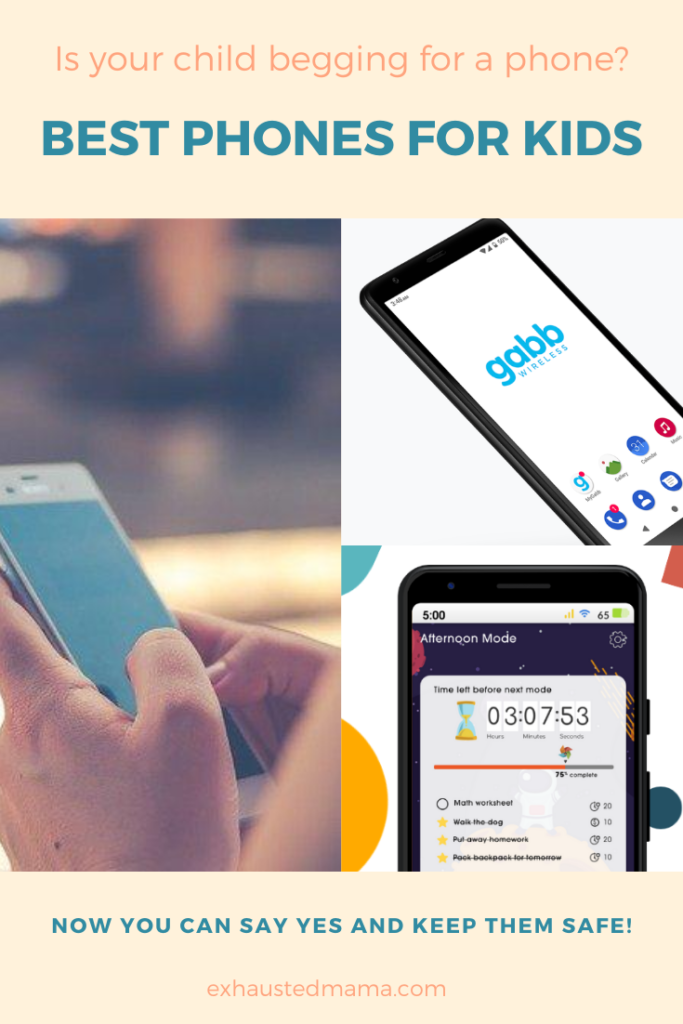


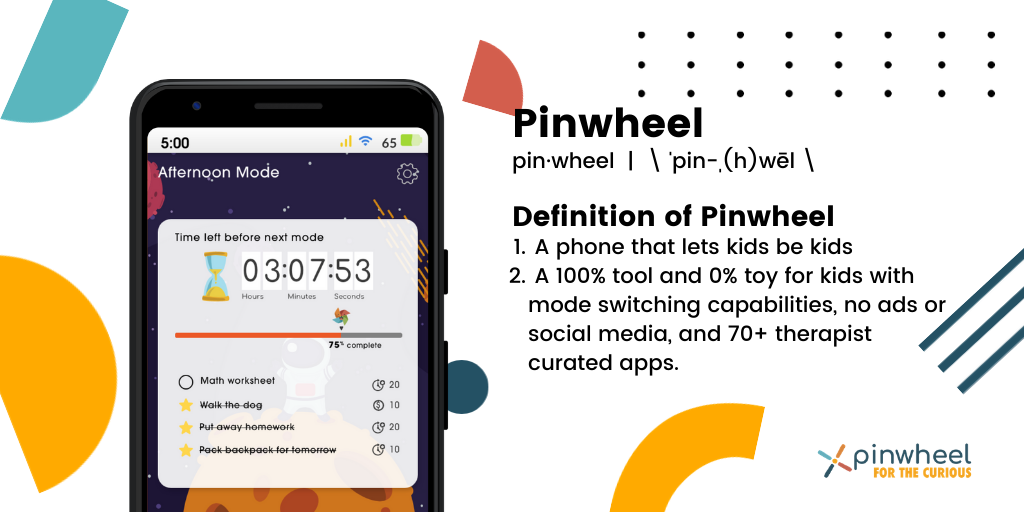


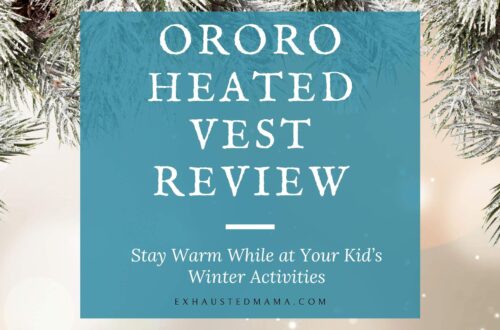
27 Comments
Kisha
This was so helpful, I have an almost 10-year-old who is begging me to get her a phone. I am just not sure I am ready for that yet, but now I have some possible options to look into. I like the phone with the kid-friendly apps. It’s a scary world and I want to protect my kids from the hard world for as long as I can. Thanks so much
Exhausted Mama
I’m so glad it was helpful! My oldest was 10 when she first started asking for a phone as well. There wasn’t a phone available at that point that I was comfortable with, though. I’m grateful there are options now that allow us to ease our kids into the digital realm—it is a scary world.
Aunqunic
This is great information for our kids. Thanks for sharing your experience with us.
Exhausted Mama
You’re welcome!
Tara Taylor
It’s crazy how young kids are getting phones now! I got my first one at 16, and even then my parents were so hesitant and it took a ton of convincing haha. Glad to know there are good safe phones available now so they can get one at a younger age!
Exhausted Mama
It is crazy! I’m definitely glad there are options now that both kids and parents can be happy with. Thanks for stopping by!
Pamela
Thanks for sharing this! We eventually will be getting our oldest her first phone!
Exhausted Mama
You’re welcome! I just ordered one for my oldest. I’m sure I’ll be writing updates soon. Thanks for stopping by.
Mary
Getting a kid their first phone is so scary. You can’t be too careful. These are some great ideas.
Exhausted Mama
I agree—you can’t be too careful. It’s also a rite of passage these days, though. I’m thankful there are companies that are allowing kids to get their first phone in a safer way.
Carrie Pankratz
This is such a struggle for us. My boys are in Jr. High and we are finding the need for the phone, but don’t’ want them to have access to everything on the internet at every moment. These are great suggestions. Thank you.
Exhausted Mama
The struggle is real! I’m glad I was able to help.
Marla
My 11-year-old wants a phone just so he can text me when he is out playing in the neighborhood. He doesn’t care about apps or social media, just wants to text mom! It’s so heart melting. Thanks for sharing these phones to help us find good options for our kids.
Exhausted Mama
That is heart melting! I love it! I’m so glad you found the post helpful.
Sara
This was a great article and I wish I had those options years ago. I finally let my boys have smart phones just recently, they are 15 and 17. Up until now they have had the old flip phones, because I didn’t want their faces glued to their phones. Plus I told them they needed to pay for their own phones. I caved…… they got some hand me down smart phones and with my cell plan it didn’t cost any extra to have them activated…….so why not. At this point they are old enough.
Exhausted Mama
Thank you! I’m definitely glad these options are available now. I was originally thinking we’d be going the flip phone route as well. I don’t think there’s any way to completely avoid a smartphone, but if I can ease my daughter into phone use like it sounds like you did with your boys, I’ll take it.
Kay
Yes they may be old enough but they are still affected by adult content and a lot of scary stories involving kidnapping, drug use etc. I just had to get rid of our 15 year olds iPhone and got a Gabb phone. Wish I could’ve done this years ago. iPhones contributed to Some damage we are now trying to fix. Teen was very angry at first but is adjusting.
Danielle
I wished now I knew this information before we got our 2 older kids a phone (we gave them our old iPhones). For me it was important that I could reach them (call or text) and vice versa. But it is a scary world out there. I love your story from when you were younger. With the separate land lines and waiting in line for a call. I’m from the Netherlands originally and we never had that option.
Exhausted Mama
We can only do our best with the information we have at the time. It sounds like you made the right choice for your kids so they could reach you and you them. I think having an open line of communication with our kids is the most important thing, regardless of what type of phone they have.
Larissa
Thanks for this! I knew about Gabb but had not heard about Pinwheel! Have to do a but more research!
Exhausted Mama
Glad it was helpful!
Mindy
Does your code for the Pinwheel phone still work?
Exhausted Mama
Yes! If you try to use it and have issues, please let me know. That code is a standing promo code just for my readers.
Madz
Thank you for this article. Did you get a chance to test out the Pinwheel phone and review it?
Exhausted Mama
Yes, I just posted my Pinwheel phone review. I hope you find it helpful. Let me know if you have any questions.
Alisa
I’ve been searching for some comparisons with gabb (which we got for our 13 year old son) and Pinwheel and Troomi. This was helpful. Thank you. Could you update with comparison with Troomi now too?
Exhausted Mama
I’m glad you found my post helpful. Troomi looks very similar to Pinwheel as far as I can tell.