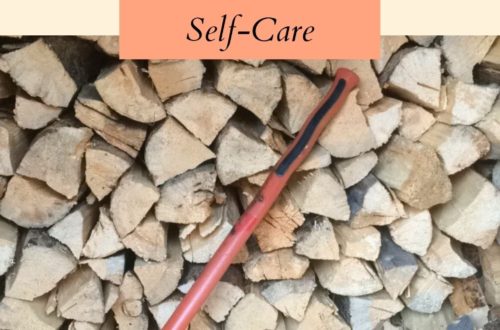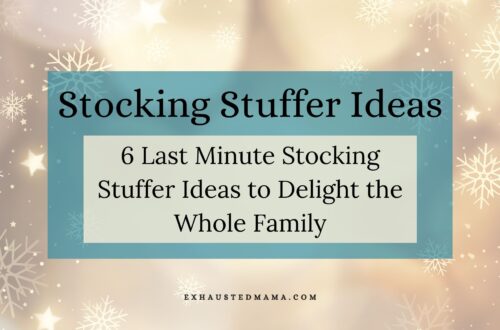Gabb Phone Plus Review: Safe First Phone with Perks
*I received a trial product to test out for a period of time for this review. This is my honest opinion about the product.
The Gabb Phone Plus is the newest phone from Gabb Wireless. It’s basically the original Gabb Phone (Gabb Z2) supercharged. It has all the basic features the Gabb phone has plus “safe, curated apps” that a parent can enable.
According to Gabb’s website, the Gabb Phone Plus is Gabb’s premium phone in a Samsung device and has an “all-metal frame for improved durability,” an “edge-to-edge Infinity Display, and a lighter, slimmer profile for kid and teen hands.”

We found the Gabb Phone Plus easy to navigate. I really liked the ability to customize the home screen.
Gabb Music on the Gabb Phone Plus
My eleven- and fifteen-year-olds were more interested in checking out Gabb Music, Gabb’s version of a music app that only has “clean” songs. It took them a few minutes to find music they liked, as you can only pick from preset playlists. They weren’t able to search for music, which made the process of finding a playlist they liked a bit longer. When they picked a playlist and came across a song they weren’t that fond of, they found they were only able to skip six songs.
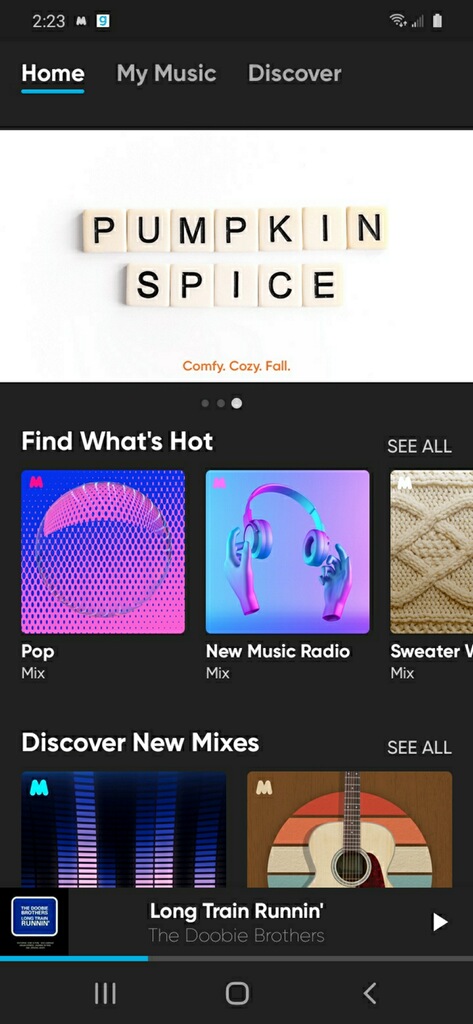
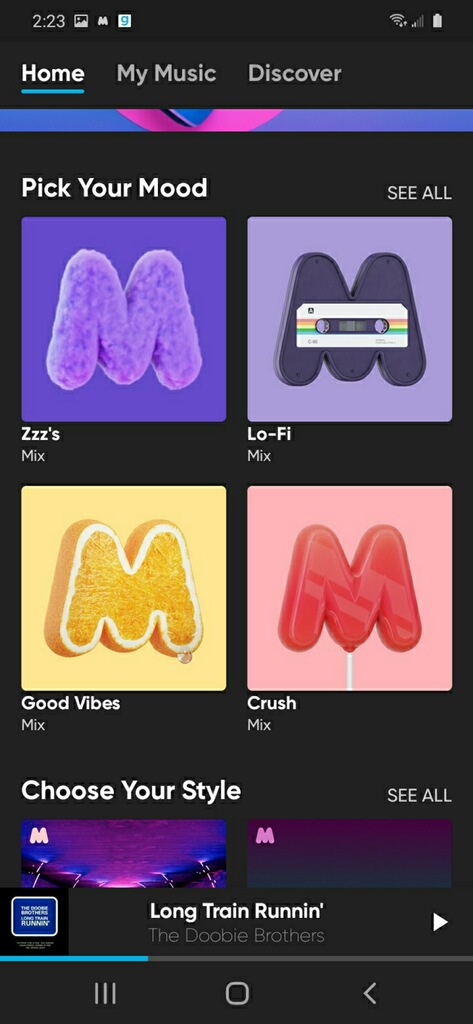
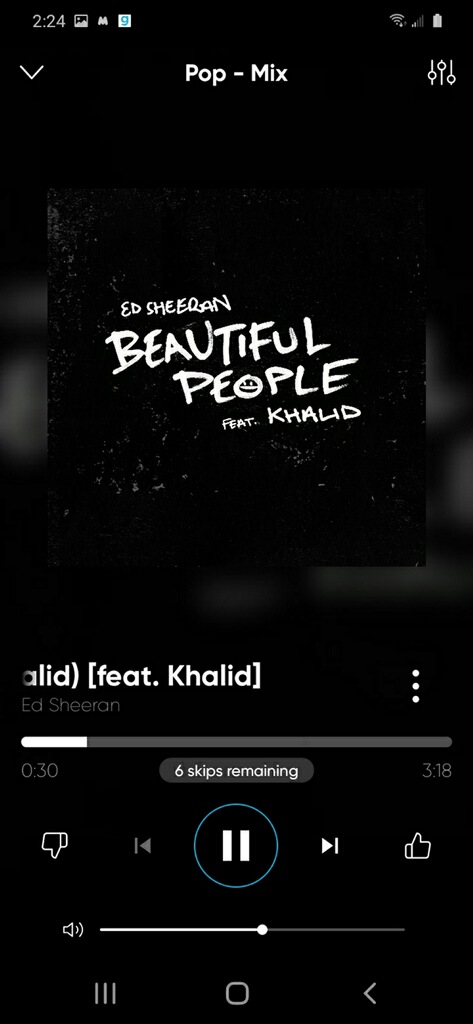
They were disappointed that they couldn’t tap on an artist to find more playlists that artist was in or create their own playlists. Soon these won’t be an issue anymore as Gabb will be coming out with Gabb Music Plus available on the Gabb Phone Plus that will allow searching for songs, creating your own playlists, downloading songs to your device, and unlimited skips. Overall, my eleven-year-old enjoyed Gabb Music once she found playlists she liked.
Safe Third-Party Apps Now Available
My eleven-year-old was the main one to use the Gabb Phone Plus. She was very excited to learn there was a reading app I could enable on the phone for her. She is an avid reader, and the thought of e-books on the device thrilled her.
The reading app, Sora, connects to your child’s school library. I was surprised to find my daughter’s school listed in the app as she goes to a charter school, and I wasn’t sure it would be listed. Unfortunately, when I went to set up the reading app, I found that it’s not compatible with the Gabb Phone Plus because her school district uses Google to sign in.
Since the Gabb Phone Plus doesn’t have a web browser and links to other services have been removed from the curated apps, it wasn’t possible to get the Sora app set up with my daughter’s school.
If you plan on using Sora on the Gabb Phone Plus, make sure your child’s school does not use Google to sign in. Otherwise, you’ll run into the same issue.
When we first got the phone, there were no apps available. I’m sure they’ll be adding more as time goes on. But at the time of this post, there are only seven apps to choose from: Sora, Weather, Chabad.org Daily Torah Study, Gospel Library, Quran, Bible App by Olive Tree, and Audio. Besides the Sora app, I downloaded the Weather and Audio apps.
Download Your Own Audio to the Gabb Phone Plus
I found the Audio app to be a great way to download music and audiobooks for my daughter. Even though I have and apple computer and it’s not compatible with a Samsung device, it was rather easy to get the music on the phone. Gabb has a great page on how to get music on your Gabb Phone Plus.
I opted to go with the MicroSD card so opened Music on my computer. I realized the songs were not in the MP3 format. I was able to change the songs I wanted to put on the phone into the MP3 format by going to settings ->files ->import settings ->import using ->MP3 Encoder. I then selected the songs I wanted in the MP3 format and went to File ->Convert ->Create MP3 Version. Once that was done, I dragged and dropped the MP3 files to the MicroSD card. Once everything was on the MicroSD card, I inserted it into the Gabb Phone Plus. When I opened the Audio app, the files were there. I was curious if the files could be transferred to the Gabb Phone Plus so the MicroSD card could be removed. I found they could be. I opened up the My Files app and selected the files from the MicroSD card and moved them to the phones Internal Storage.
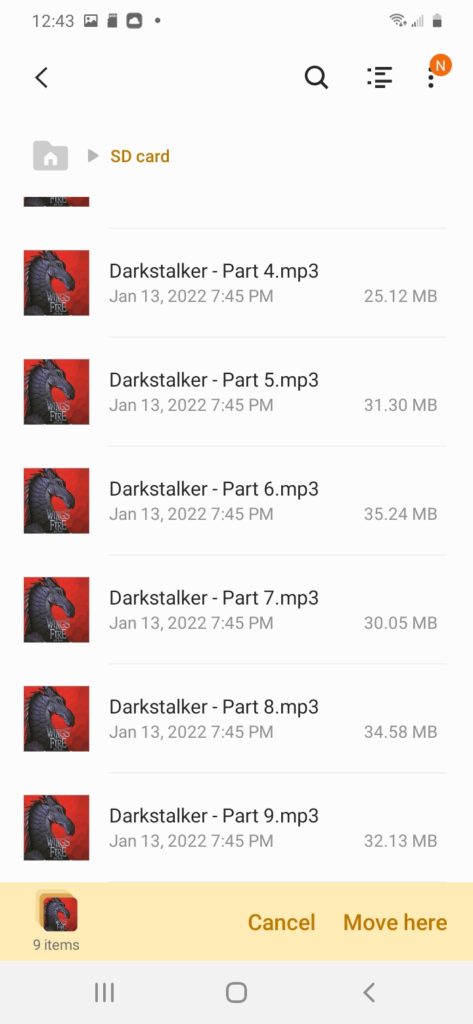
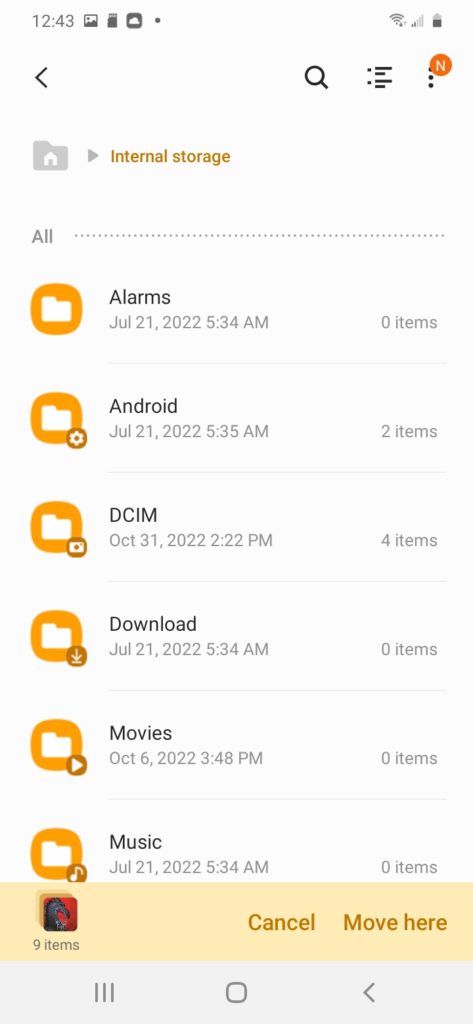
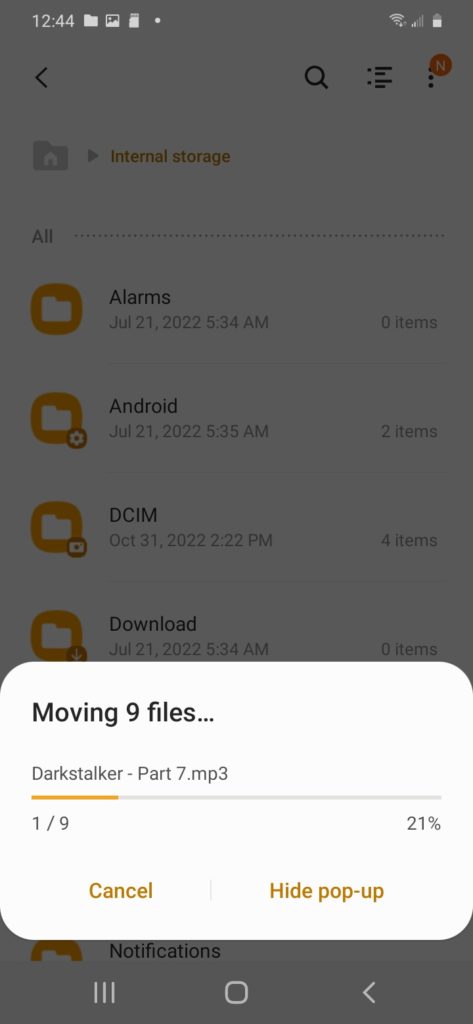
Gabb Phone Plus Is a Great Starter Phone Option
Both of my girls liked the Notes app (one of the “Pre-installed safe Gabb apps”) because you can draw in it, create to-do lists or other notes, and record voice notes.
Photos with the Gabb Phone Plus were great in quality, just like we found them to be with the Gabb Phone. I even compared pictures with my iPhone and found I couldn’t tell which phone took which picture.
Overall, we found the Gabb Phone Plus to be a great option if you’re looking for a phone without social media or internet access but want something a bit more than the Gabb Phone. (Save with code EXHAUSTEDMAMA.) Receive FREE Gabb devices—Gabb Phone 3 Pro or Gabb Watch 3—with my promo code until 11/30/23 11:59 pm.
To read about the other safe-phone reviews I’ve done, read my Best Parent-Approved Phones for Kids post.